提供一個簡單的類別來更改圖片大小。
/**
* Image utility.
*
* @author Joseph Kuo
* @since
*/
import java.awt.Graphics2D;
import java.awt.image.BufferedImage;
import java.awt.image.ColorModel;
import java.awt.image.WritableRaster;
import java.io.File;
import java.io.IOException;
import javax.imageio.ImageIO;
public class ImageUtils {
public static final String JPEG_SUFFIX_1 = "jpg";
public static final String JPEG_SUFFIX_2 = "jpeg";
public static final String PNG_SUFFIX = "png";
public static final String GIF_SUFFIX = "gif";
public static final String[] IMAGE_SUFFIXES = {
PNG_SUFFIX, GIF_SUFFIX, JPEG_SUFFIX_1, JPEG_SUFFIX_2
};
// Check if the name of the given file has image format suffix.
public static boolean isImage(File file) {
return file != null && isImageFilename(file.getName());
}
// Check if the given name has image format suffix.
public static boolean isImageFilename(String filename) {
if (filename == null || filename.length() < 1) {
return false;
}
// Check if it has ''.''
int index = filename.lastIndexOf(".");
if (-1 == index) {
return false;
}
// Check the extension.
String filenameExt = filename.substring(index + 1);
for (String ext : IMAGE_SUFFIXES) {
if (ext.equalsIgnoreCase(filenameExt)) {
return true;
}
}
return false;
}
// width: target width, height: target height.
public static boolean scaleImage(File source, File target, int width, int height) {
// Check if source is an image and readable.
if (!isImage(source)) {
return false;
}
BufferedImage bImage = null;
try {
bImage = ImageIO.read(source);
} catch (IOException ex) {
}
if (null == bImage) {
return false;
}
// Set right width and height.
int sWidth = bImage.getWidth();
int sHeight = bImage.getHeight();
if (width <= 0 && height <= 0) {
width = sWidth;
height = sHeight;
} else if (width <= 0) {
width = (int) ((double) sWidth * height / sHeight);
} else if (height <= 0) {
height = (int) ((double) sHeight * width / sWidth);
}
// Prepare the target image environment.
BufferedImage bImage2 = null;
if (bImage.getType() != BufferedImage.TYPE_CUSTOM) {
bImage2 = new BufferedImage(width, height, bImage.getType());
Graphics2D g2d = (Graphics2D) bImage2.getGraphics();
g2d.scale((double) width / sWidth, (double) height / sHeight);
g2d.drawImage(bImage, 0, 0, null);
g2d.dispose();
} else {
ColorModel cm = bImage.getColorModel();
WritableRaster raster = cm.createCompatibleWritableRaster(width, height);
boolean alphaPremultiplied = cm.isAlphaPremultiplied();
bImage2 = new BufferedImage(cm, raster, alphaPremultiplied, null);
}
try {
// Get image format.
String formatName = source.getName().substring(source.getName().indexOf("."));
// We can not save a file as ''gif'', so we save it as ''png''.
if (GIF_SUFFIX.equalsIgnoreCase(formatName)) {
formatName = PNG_SUFFIX;
}
// And we also choose the right JPEG format ''jpeg'' instand of ''jpg''
if (!PNG_SUFFIX.equalsIgnoreCase(formatName)) {
formatName = JPEG_SUFFIX_2;
}
ImageIO.write(bImage2, formatName, target);
} catch (IOException ex) {
return false;
}
return true;
}
}
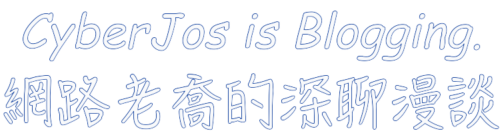
 發佈:
發佈:
 分類:
分類: 標籤:
標籤: